How to Create a Blog
Blogger is a free blog hosting service by Google that provides you to create your blog for free of cost without any charges. Blogger is the best tool for beginners. So today I'll teach you how to create your own blog on blogger. You must follow my steps.
Step 1.
Go to Blogger.com.
Step 2.
If you have a Google Account you can Sign in with your account. If you don't have a google account then click sign up as shown in the picture below.
Step 3. Now you are log on to your Blogger Dashboard, click 'New Blog' to create a new blog as shown below.
Step 4. Enter your blog name and available URL.
Step 5. Select a Template which you want to use on your blog. I recommend you to use Simple Template.
Step 6. Click 'Create Blog' button.
That's it your blog has been created. Start posting regularly and Earn Money Online.



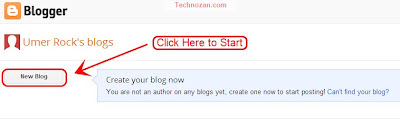





Remarkable things here. I am very glad to see your post.
ReplyDeleteThanks a lot and I'm having a look forward to touch you.
Will you kindly drop me a mail?
Feel free to visit my blog Christian Louboutin
Thanks a lot! You can contact me at hasan9794@outlook.com or you can comment on any post and I will reply you within 24 hours.
DeleteSir I want to migrate from Blogger to Wordpress, plese suggest me a webhosting service.
ReplyDeleteBlueHost and HostGator are the best Wordpress hosting
DeleteYour Blog is amazing man, I get many useful tips from your blog.
ReplyDeleteThanks!
DeleteI want to purchase a domain please suggest me the best DNS for Blogger.
ReplyDeleteGodaddy is the best, you can get domain name for only $3 by using coupon.
DeleteYes you are right! blogger is a great platform to create a blog at free of cost.
ReplyDeleteThanks for the marvelous post! ✅ I really enjoyed reading it, you might be a great author. I will certainly bookmark your blog and definitely will come back sometime soon.
ReplyDeleteI want to encourage you to continue your great writing.
Apachis Internet Company